Modern Web Security Practices for Your LAMP Stack Website
September 05, 2024
Modern Web Security Practices for Your LAMP Stack Website
Ensuring your website’s security is crucial for maintaining trust and improving performance. For those using the LAMP stack (Linux, Apache, MySQL, PHP), implementing robust security measures can protect your site from various threats. Here’s a guide to modern web security practices.
Understanding Web Security
Web security involves protecting your website and its data from unauthorized access and attacks. This is crucial not only for safeguarding user information but also for maintaining your site’s credibility and search engine ranking.

HTTPS Everywhere
What is HTTPS? HTTPS is a secure version of HTTP that encrypts data between your site and its visitors. Think of it as a secure lock on your communication.
How to Set It Up: Obtain an SSL/TLS certificate from your hosting provider and configure Apache to use it.
Why It Matters: HTTPS is favored by search engines like Google, improving your site’s ranking and building visitor trust.
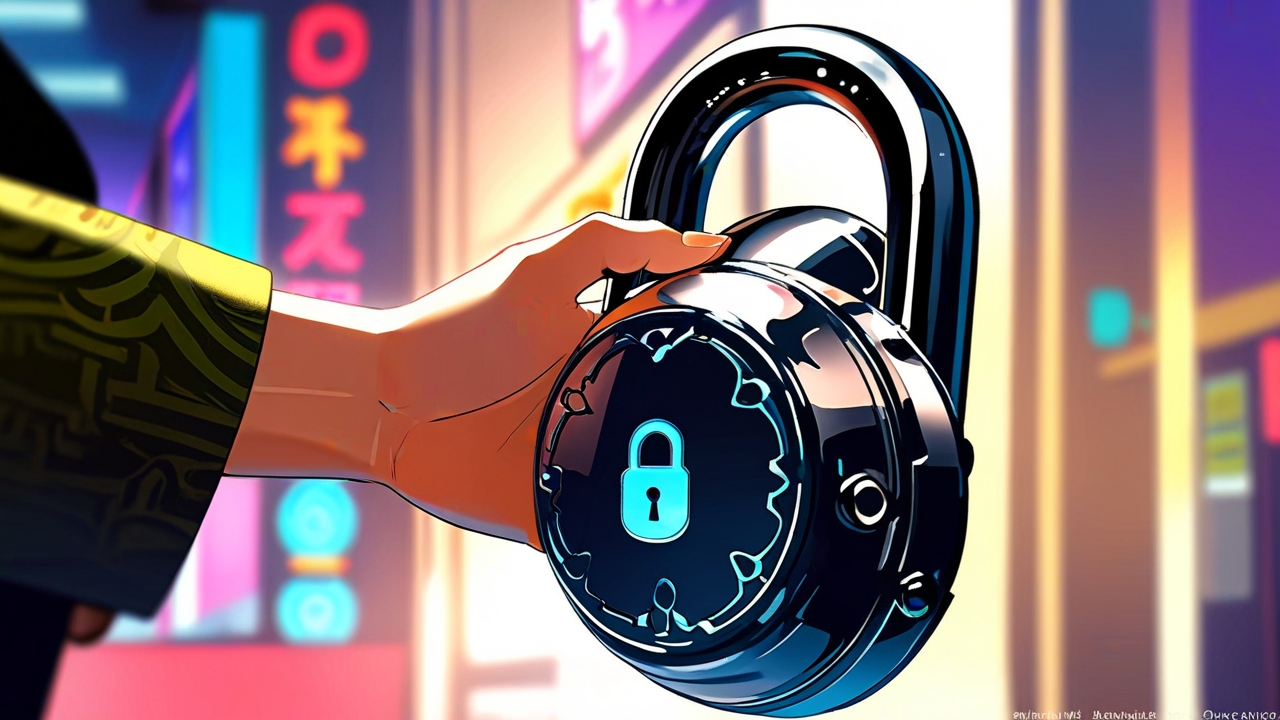
Implement Content Security Policy (CSP)
What’s CSP? CSP helps control which resources your site can load, preventing attackers from injecting malicious code.
How to Add It: Configure CSP settings in your Apache configuration file.
Why It Matters: A strong CSP improves security and helps maintain your SEO reputation by preventing harmful attacks.

Use SameSite Cookies
What Are SameSite Cookies? They prevent cookies from being sent in cross-site requests, reducing the risk of certain attacks.
How to Set It Up: Add the SameSite attribute to your cookies in PHP.
Why It Matters: Enhancing cookie security protects your site from attacks and maintains user confidence.

Secure MySQL Configurations
Why Secure MySQL? An unsecured MySQL database can be a major vulnerability. Think of it as locking the doors to your database.
Best Practices: Use strong passwords, limit user privileges, and enable encryption.
Why It Matters: Securing your database prevents unauthorized access and maintains your site’s data integrity.

Sanitize Your Data
What is Data Sanitization? It means cleaning user inputs to prevent harmful data from affecting your site.
How to Do It: Use functions like mysqli_real_escape_string() and prepared statements in PHP.
Why It Matters: Proper sanitization protects your site from security threats and helps keep your SEO ranking intact.

Perform Regular Security Audits and Updates
Why Audits? Regular security checks and updates help identify and fix vulnerabilities.
How to Do It: Use security tools to scan your site and keep all your software up to date.
Why It Matters: Ongoing updates and audits ensure your site remains secure, maintaining your SEO performance and user trust.

Conclusion
By following these straightforward security practices, you can keep your LAMP stack website secure and enhance its performance. Continue your research on web security to stay ahead of potential threats and share this guide with others to help them protect their sites too.
Keywords: HTTPS, Content Security Policy, SameSite Cookies, MySQL Security, Data Sanitization
Tags: #HTTPS #ContentSecurityPolicy #SameSiteCookies #MySQLSecurity #DataSanitization
Author: Teki Solves



